Postfix is a popular open source mail transfer agent (MTA) that can be used to route and deliver email on Linux systems. It is estimated that approximately 25% of public mail servers on the Internet run Postfix.
In this guide, you will learn how to install and configure Postfix on an Ubuntu 20.04 server. Then, you will install s-nail (Mail User Agent (MUA), also known as email client) to test whether Postfix can route mail correctly.
apt install postfix
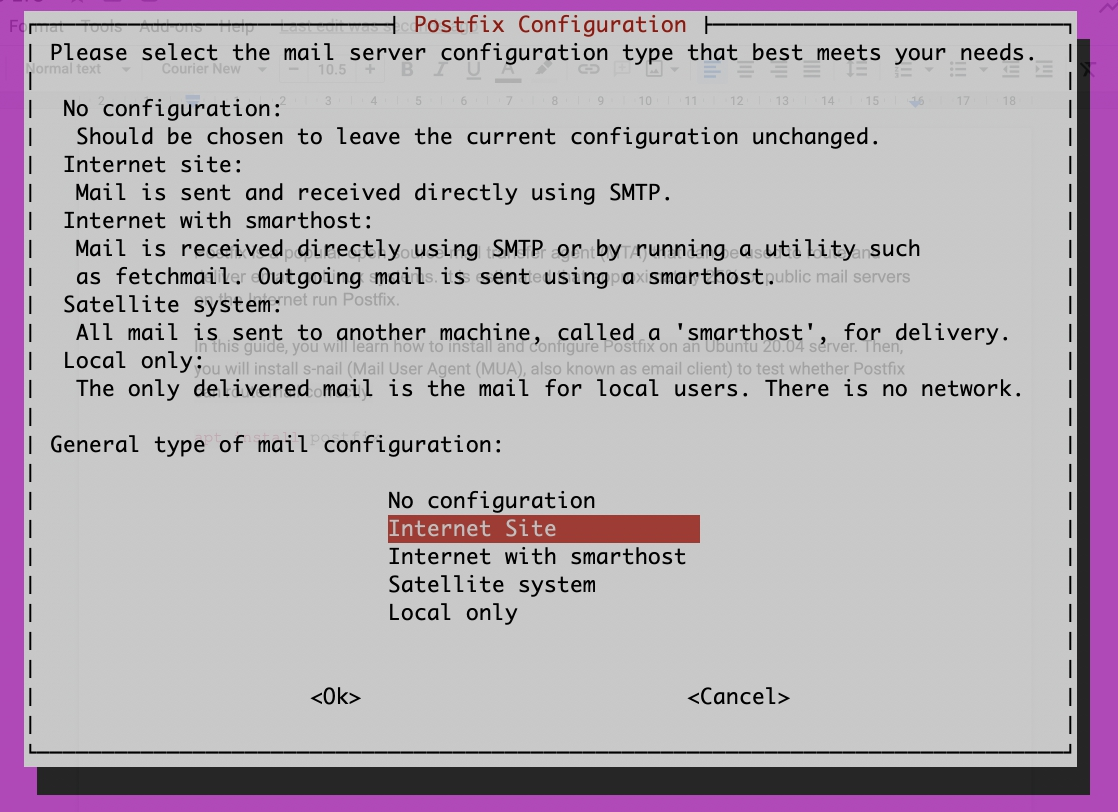
Give the name and save it.
You can config postfix like all services in Ubuntu
/etc/postfix/
First config is SPF and DKIM
vim main.cf
Add external IP of your site in mynetworks for example
myhostname = vindazo.de
mynetworks = 127.0.0.0/8 [::ffff:127.0.0.0]/104 [::1]/128 88.99.98.110
Don’t forget to check Reverse DNS for this IP. It should be the same as your site domain.
apt -y install opendkim
vim /etc/opendkim.conf
Domain *
KeyFile /etc/dkimkeys/default
Selector mail
ExternalIgnoreList /etc/opendkim/TrustedHosts
InternalHosts /etc/opendkim/TrustedHosts
Generate keyfile
openssl rsa -in dkim.private.key -out dkim.public.key -pubout -outform PEM
Copy content in /etc/dkimkeys/default
-----BEGIN RSA PRIVATE KEY-----
.. q7iFoEFmbaORdWDFTFf4gf4nevXmdGO
RQ0Tmf/PlQPPJhv3+oBs3Bs+WBAOIdrJVyEsPL5/Ra2p
-----END RSA PRIVATE KEY-----
vim /etc/opendkim/TrustedHosts
127.0.0.1
localhost
domain.be
…
vim master.cf
vindazode unix - - n - - smtp
-o syslog_name=vindazode
-o smtp_helo_name=vindazo.de
-o smtp_bind_address=88.99.98.233
vim main.cf
If you have more than one domain on one host then you can rout mail traffic with regexp file..
sender_dependent_default_transport_maps = regexp:/etc/postfix/sdd_transport_maps.regexp
Vim sdd_transport_maps.regexp
/@vindazo\.de$/ vindazode:
chmod 0600 /etc/dkimkeys/default
In this guide, you will learn how to install and configure Postfix on an Ubuntu 20.04 server. Then, you will install s-nail (Mail User Agent (MUA), also known as email client) to test whether Postfix can route mail correctly.
apt install postfix
Give the name and save it.
You can config postfix like all services in Ubuntu
/etc/postfix/
First config is SPF and DKIM
vim main.cf
Add external IP of your site in mynetworks for example
myhostname = vindazo.de
mynetworks = 127.0.0.0/8 [::ffff:127.0.0.0]/104 [::1]/128 88.99.98.110
Don’t forget to check Reverse DNS for this IP. It should be the same as your site domain.
apt -y install opendkim
vim /etc/opendkim.conf
Domain *
KeyFile /etc/dkimkeys/default
Selector mail
ExternalIgnoreList /etc/opendkim/TrustedHosts
InternalHosts /etc/opendkim/TrustedHosts
Generate keyfile
openssl rsa -in dkim.private.key -out dkim.public.key -pubout -outform PEM
Copy content in /etc/dkimkeys/default
-----BEGIN RSA PRIVATE KEY-----
.. q7iFoEFmbaORdWDFTFf4gf4nevXmdGO
RQ0Tmf/PlQPPJhv3+oBs3Bs+WBAOIdrJVyEsPL5/Ra2p
-----END RSA PRIVATE KEY-----
vim /etc/opendkim/TrustedHosts
127.0.0.1
localhost
domain.be
…
vim master.cf
vindazode unix - - n - - smtp
-o syslog_name=vindazode
-o smtp_helo_name=vindazo.de
-o smtp_bind_address=88.99.98.233
vim main.cf
If you have more than one domain on one host then you can rout mail traffic with regexp file..
sender_dependent_default_transport_maps = regexp:/etc/postfix/sdd_transport_maps.regexp
Vim sdd_transport_maps.regexp
/@vindazo\.de$/ vindazode:
chmod 0600 /etc/dkimkeys/default
Comments
Post a Comment