I need a test so that I can make sure I can create a vue-flow-form connected to firebase and saved cars show up in admin as always.. Because admin I won't be rebuilding at the moment. That seems like a simple solution that will take little time and we will extend it further to the latter. Flutter app will take much more time and we will do it as next step. Now I need to have a working variant as soon as possible so that I already have something under the old domain. Can receive requests and further build content and have it indexed. My old system is good enough to continue working for another year or two while I'm busy with other things.
Action plan
View examples
- Create a form in Glitch https://github.com/ditdot-dev/vue-flow-form/blob/master/README.md#usage-with-plain-javascript-via-cdn Plain Javascript in SDN
- Connect form to firebase if possible but I think so.. So that correct data is added. So actually finishing in javascript without a logo and bells and whistles.
- Create project with npm and build it with templates for production
Application created for this test.
https://auto-verkopen-belgiecom.glitch.me/auto-verkopen-form.html
If you need beter integration Vuejs with firebase.
https://vuefire.vuejs.org/guide/getting-started.html
NPM version
ERROR Failed to compile with 1 error 18:39:40
[eslint]
/Users/sergejdergatsjev/Documents/auto-verkopen-belgie.com/auto-verkopen-belgie/www/auto-verkopen-form/src/App.vue
11:11 error Component name "Form example" should always be multi-word vue/multi-word-component-names
✖ 1 problem (1 error, 0 warnings)
You may use special comments to disable some warnings.
Use // eslint-disable-next-line to ignore the next line.
Use /* eslint-disable */ to ignore all warnings in a file.
ERROR Error: Build failed with errors.
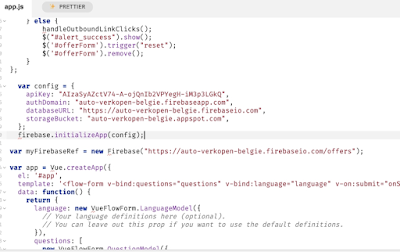
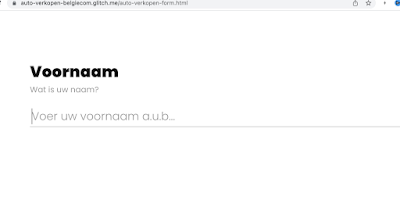
Comments
Post a Comment